These are instructions on how to install and use Kingroot App to root Android Device running on Android 2.3 to Android 7.0.
Root Android Device using Kingroot App (apk)
- Download and Install Kingroot App on your Android Device.
- Once Kingroot App is installed on your Android Device, then you will be able to see the Kingroot Icon in the App Drawer Menu.
- Tap on the Kingroot Icon, to Launch it.
- Once Kingroot App is Launched, you will be able to see the following screen on your device:
- Tap on Try to Root to begin the root process.
- Root process will take a few seconds to complete.
- Once the Root Process is completed, you will see a Green Tick on the device screen.
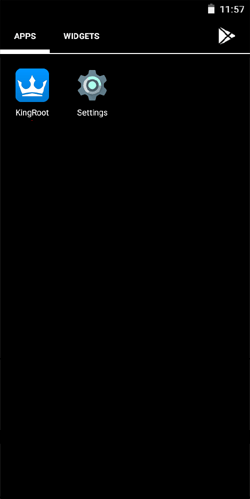
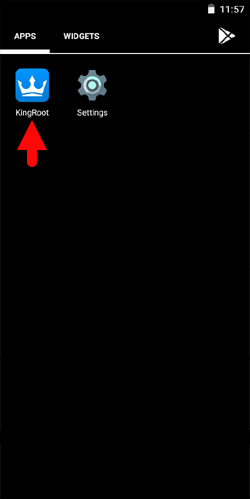
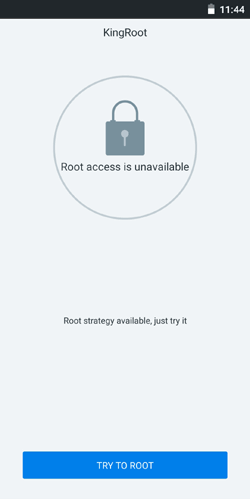
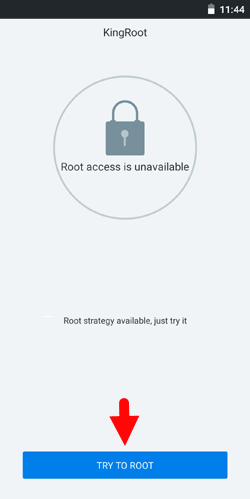
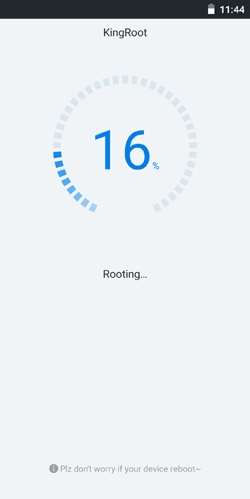
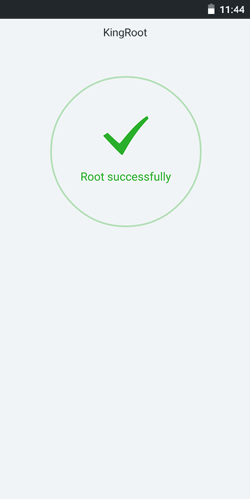
Readme Once:
[*] Compatibility: Kingroot supports devices running on Android 2.3 to Android 7.0. It will not work on devices running on Android 8.0 or Beyond.
[*] Download Latest Version: You can download the latest version of Kingroot Application from our Download Section.
[*] Credits: Kingroot Application is Created by KingxTeam (developer), so full credits goes to him for providing the application for free.